This is draft article
What Are Card Themes?
In LaudWords, a Card Theme determines the visual style and layout of the tribute messages. Themes impact the way messages appear on the digital card, including font choices, colors, and formatting.
Currently, one theme is available, with more planned for future updates.
Available Card Themes
1. Bubbles (Available)
- A chat-style layout where messages appear in speech bubbles.
- Contributors’ profile pictures are displayed next to their messages.
- Supports text, images, videos, and voice messages.
- Gives a friendly and conversational feel.
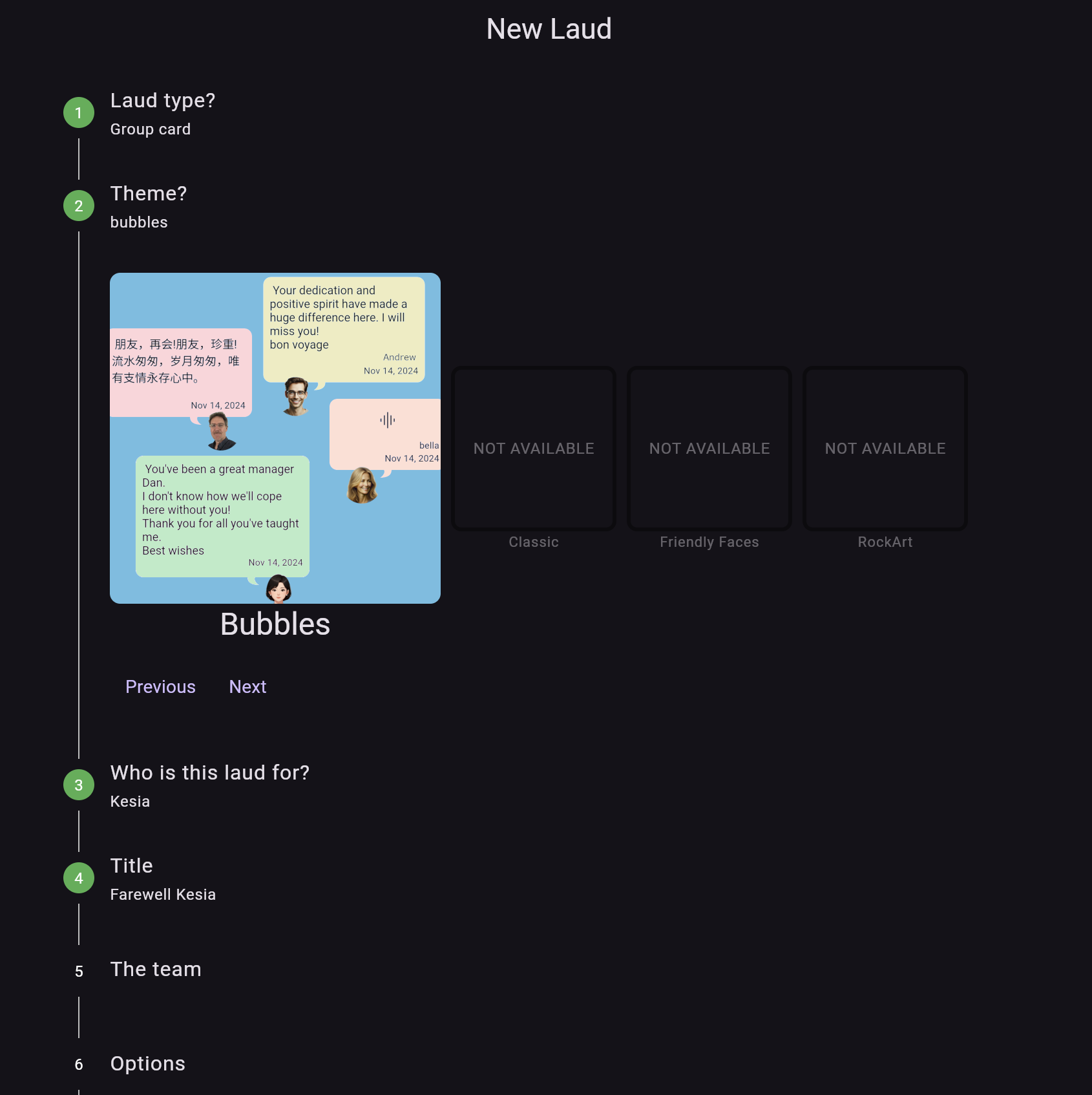
Upcoming Card Themes (Not Yet Available)
These themes are in development and will be introduced in future updates.
2. Classic (Coming Soon)
- A formal and structured layout.
- Messages appear as individual cards instead of bubbles.
- Ideal for professional settings or milestone celebrations.
3. Friendly Faces (Coming Soon)
- A playful and colorful theme.
- Uses stickers and emojis to enhance messages.
- Designed for casual and lighthearted occasions.
4. RockArt (Coming Soon)
- A creative and artistic design.
- Allows for hand-drawn elements and customizable decorations.
- Perfect for contributors who want a more expressive layout.
How to Select a Card Theme
When creating a new LaudWords Card, follow these steps to choose a theme:
- Go to the Theme Selection step during card creation.
- Choose from the available themes.
- The selected theme determines the card’s appearance and layout.
Note: New themes will be introduced in future updates to provide more customization options!